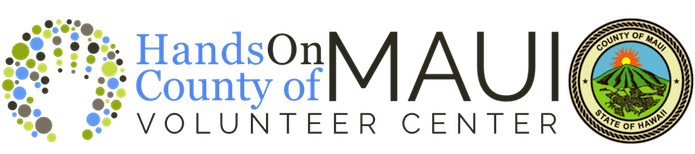Introduction
If you have a business or non-profit and are looking to maximize your exposure and engagement on social media, boosting your posts can be an effective way of doing so. The concept of boosting posts on social media is fairly simple to understand and even simpler to implement.
When you make a post to your personal page or the page of your non-profit, that post can be seen by friends, fans or followers within your network. Boosting your post or your content gives you the ability to extend your exposure. You can reach people outside of your fans, followers, and individuals within your network on Twitter, Instagram, Facebook, etc. The more you invest in boosting, the more people you are going to reach.
This could be particularly valuable when you are raising money or recruiting for your organization, an event or a cause.
What Makes a High-Quality Boosted Post?
Boosting posts can be a really cost-effective way to raise money, awareness, recruit help and get your content out there. On the other hand, you can waste a lot of money if you don’t have a clear purpose, message and call to action within your boosted post.
Here are a few key elements of a high-performing boosted post.
Clear Messaging and A Call To Action
You need clear and concise messaging that describes what you are doing, and also directs the user to the action that you want them to take. If you are trying to get volunteer sign-ups for an event or for your organization, make sure you include a link to your page where they can provide their information and sign up. Remember that too much text can detract from what you are trying to do.
Images and Video
Visual posts can elicit greater emotional responses than just using text. In fact, Facebook won’t even allow you to promote posts that are too text-heavy. Therefore, using a compelling photo or video of people taking action is the best way to catch your target audience’s attention and grab their heartstrings.
What is Already Working
One of the best resources that you can use for creating a boosted post is in reviewing your previously posted content. Take a look at the content you have posted in the past, and which ones have gotten the most views, engagement, and clicks. You can use this as a reference for creating a boosted post that your target audience will resonate with.
How to Boost on Facebook
After creating your post, notice the blue button that says “Boost Post” in the box where your post is. After clicking on that button, Facebook will give you the ability to choose who you want to target. Hit “edit” and from there you can customize your audience by location, age, interests, and gender. Beyond that, Facebook will let you enter your credit card information and let you select how long you want to boost your post. Then, you are all set!
Boosting on Instagram
Since they are owned by Facebook, you will find that this process is very similar on Instagram.
- First, hit the “promote” button
- Choose the goal of your post
- Select the audiencce that you want to target
- Modify your budget and select the length of time that you want to boost your post
Boosting on Twitter
Twitter’s system isn’t as robust as Facebook or Instagram, but it gives you the opportunity to generate a ton of localized exposure. Unfortunately, targeting is limited to your city, the state or the nation, and the minimum cost is going to be $50 to boost it. To boost on Twitter:
- Go to “View tweet activity” at the bottom of a tweet
- Click on “Promote your tweet”
From there, Twitter will walk you through payment and setup.